物种起源
最近在做新东西的时候,由于业务模式的问题,如有更新,发版本并不合适我们的场景,这就需要用到动态化的需求。当时就需要评估技术方案了
- 类似于BlackBox的虚拟化
- 造轮子
- 腾讯Shadow
处于快速,稳定性和轻量级原则,选择了腾讯的Shadow,毕竟也是大肠项目,非常可靠。
撸起 ** 开干
刚把项目拉下的时候,有点懵逼,离离原上谱啊家人们,这么多模块。
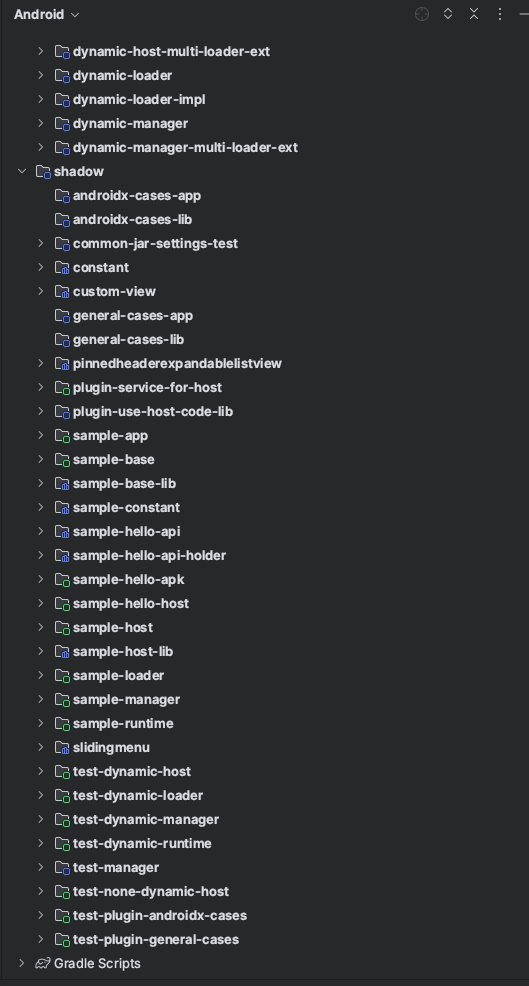
源码层及运行模式
经过一番摸索,其实整体的流程也是比较简单的,我感觉核心还是在gradle的plugin
运行模式
Shadow 支持两种运行模式,动态 与 非动态
先来说说动态模式,动态模式分为3个模块
- manager :主要负责模块的安装、管理、装载
- loader :主要负责加载Plugin,核心的加载逻辑
- runtime :主要负责提供插件的坑位,例如:PluginDefaultProxyActivity等。
这样做的好处就是全动态化,Shadow内核出现了什么bug或者需要支持什么,可以通过动态下发loader或者manager模块动态支持,安装到用户手机里的宿主不需要发版本更新。
再说说非动态模式
非动态模式几乎不需要模块,但是Shadow内核会打包在宿主内,如果需要更新内核,则需要更新APP,整体项目维护的复杂度降低。
两者一对比各有好坏,其实按照我个人的见解,其实一般情况下使用非动态模式就足够了。包括我后面做的时候都是使用非动态模式去做的。
原因:整个框架已经经过了腾讯的大量用户摩擦,其实并没有太多的需要自己兼容或者处理的东西,而且非动态会降低项目的维护成本,以及加载成功率。(有同行线上经过测试,非动态加载比动态加载的成功率会更高),其实也可以理解,因为动态本身就是一个不稳定的事情。
源码
以下不做喂饭分析,许多细节需要自己去扒,这里只梳理整个流程及原理。
首先先看一下动态的源码,关注以下几个模块
- sample-host
- sample-manager
- sample-loader
- sample-runtime
先关注怎么启动一个插件
sample-host#com.tencent.shadow.sample.host.PluginLoadActivity#startPlugin
HostApplication.getApp().loadPluginManager(PluginHelper.getInstance().pluginManagerFile);
Bundle bundle = new Bundle();
bundle.putString(Constant.KEY_PLUGIN_ZIP_PATH, PluginHelper.getInstance().pluginZipFile.getAbsolutePath());
bundle.putString(Constant.KEY_PLUGIN_PART_KEY, getIntent().getStringExtra(Constant.KEY_PLUGIN_PART_KEY));
bundle.putString(Constant.KEY_ACTIVITY_CLASSNAME, getIntent().getStringExtra(Constant.KEY_ACTIVITY_CLASSNAME));
HostApplication.getApp().getPluginManager()
.enter(PluginLoadActivity.this, Constant.FROM_ID_START_ACTIVITY, bundle, new EnterCallback() {
@Override
public void onShowLoadingView(final View view) {
mHandler.post(new Runnable() {
@Override
public void run() {
mViewGroup.addView(view);
}
});
}
@Override
public void onCloseLoadingView() {
finish();
}
@Override
public void onEnterComplete() {
}
});其中loadPluginManager则是使用了Shadow官方提供的PluginManagerUpdater接口实现了FixedPathPmUpdater,使用固定路径加载manager。
DynamicPluginManager中则是反射加载manager中的实现类,这样就动态加载了manager。也就是sample-manager。DynamicPluginManager的源码就自己去翻阅了,实际上就是加载classloader然后反射,非常简单的一个。
public void loadPluginManager(File apk) {
if (mPluginManager == null) {
mPluginManager = Shadow.getPluginManager(apk);
}
}
public static PluginManager getPluginManager(File apk) {
final FixedPathPmUpdater fixedPathPmUpdater = new FixedPathPmUpdater(apk);
File tempPm = fixedPathPmUpdater.getLatest();
if (tempPm != null) {
return new DynamicPluginManager(fixedPathPmUpdater);
}
return null;
}回到startPlugin,后续调用了PluginManager中的enter。
HostApplication.getApp().getPluginManager()
.enter(PluginLoadActivity.this, Constant.FROM_ID_START_ACTIVITY, bundle, new EnterCallback())上面分析了,manager是由DynamicPluginManager反射创建的,所以最终来到是sample-manager#com.tencent.shadow.sample.manager.SamplePluginManager
@Override
public void enter(final Context context, long fromId, Bundle bundle, final EnterCallback callback) {
if (fromId == Constant.FROM_ID_NOOP) {
//do nothing.
} else if (fromId == Constant.FROM_ID_START_ACTIVITY) {
onStartActivity(context, bundle, callback);
}
......省略
}
private void onStartActivity(final Context context, Bundle bundle, final EnterCallback callback) {
final String pluginZipPath = bundle.getString(Constant.KEY_PLUGIN_ZIP_PATH);
final String partKey = bundle.getString(Constant.KEY_PLUGIN_PART_KEY);
final String className = bundle.getString(Constant.KEY_ACTIVITY_CLASSNAME);
if (className == null) {
throw new NullPointerException("className == null");
}
final Bundle extras = bundle.getBundle(Constant.KEY_EXTRAS);
if (callback != null) {
final View view = LayoutInflater.from(mCurrentContext).inflate(R.layout.activity_load_plugin, null);
callback.onShowLoadingView(view);
}
executorService.execute(new Runnable() {
@Override
public void run() {
try {
InstalledPlugin installedPlugin = installPlugin(pluginZipPath, null, true);
loadPlugin(installedPlugin.UUID, PART_KEY_PLUGIN_BASE);
loadPlugin(installedPlugin.UUID, PART_KEY_PLUGIN_MAIN_APP);
callApplicationOnCreate(PART_KEY_PLUGIN_BASE);
callApplicationOnCreate(PART_KEY_PLUGIN_MAIN_APP);
Intent pluginIntent = new Intent();
pluginIntent.setClassName(
context.getPackageName(),
className
);
if (extras != null) {
pluginIntent.replaceExtras(extras);
}
Intent intent = mPluginLoader.convertActivityIntent(pluginIntent);
intent.setFlags(Intent.FLAG_ACTIVITY_NEW_TASK);
mPluginLoader.startActivityInPluginProcess(intent);
} catch (Exception e) {
throw new RuntimeException(e);
}
if (callback != null) {
callback.onCloseLoadingView();
}
}
});
}到目前为止,我们的运行层面,还是在宿主的主进程,接下来就会开始进入插件的加载流程。
可以看到进入了installPlugin方法,这段代码啪啪啪搞这么长,就是用来解析并且加载由Shadow的Gradle Plugin,打包过后的插件包。
InstalledPlugin installedPlugin = installPlugin(pluginZipPath, null, true);
public InstalledPlugin installPlugin(String zip, String hash, boolean odex) throws IOException, JSONException, InterruptedException, ExecutionException {
final PluginConfig pluginConfig = installPluginFromZip(new File(zip), hash);
final String uuid = pluginConfig.UUID;
List<Future> futures = new LinkedList<>();
List<Future<Pair<String, String>>> extractSoFutures = new LinkedList<>();
if (pluginConfig.runTime != null && pluginConfig.pluginLoader != null) {
Future odexRuntime = mFixedPool.submit(new Callable() {
@Override
public Object call() throws Exception {
oDexPluginLoaderOrRunTime(uuid, InstalledType.TYPE_PLUGIN_RUNTIME,
pluginConfig.runTime.file);
return null;
}
});
futures.add(odexRuntime);
Future odexLoader = mFixedPool.submit(new Callable() {
@Override
public Object call() throws Exception {
oDexPluginLoaderOrRunTime(uuid, InstalledType.TYPE_PLUGIN_LOADER,
pluginConfig.pluginLoader.file);
return null;
}
});
futures.add(odexLoader);
}
for (Map.Entry<String, PluginConfig.PluginFileInfo> plugin : pluginConfig.plugins.entrySet()) {
final String partKey = plugin.getKey();
final File apkFile = plugin.getValue().file;
Future<Pair<String, String>> extractSo = mFixedPool.submit(() -> extractSo(uuid, partKey, apkFile));
futures.add(extractSo);
extractSoFutures.add(extractSo);
if (odex) {
Future odexPlugin = mFixedPool.submit(new Callable() {
@Override
public Object call() throws Exception {
oDexPlugin(uuid, partKey, apkFile);
return null;
}
});
futures.add(odexPlugin);
}
}
for (Future future : futures) {
future.get();
}
Map<String, String> soDirMap = new HashMap<>();
for (Future<Pair<String, String>> future : extractSoFutures) {
Pair<String, String> pair = future.get();
soDirMap.put(pair.first, pair.second);
}
onInstallCompleted(pluginConfig, soDirMap);
return getInstalledPlugins(1).get(0);
}里面包含了runtime、loader,以及各个需要运行的插件,并且包含一份配置文件,如下图: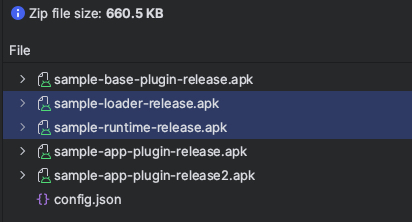
通过解析config.json,获取到所有的信息并且解析存入本地数据库。
继续分析
紧跟着loadPlugin,可以看到此处会先进行loadPluginLoaderAndRuntime,这里面做的事情就是绑定一个服务,getPluginProcessServiceName()方法返回的是:com.tencent.shadow.sample.host.PluginProcessPPS,从注册信息可以看出
loadPlugin(installedPlugin.UUID, PART_KEY_PLUGIN_BASE);
loadPlugin(installedPlugin.UUID, PART_KEY_PLUGIN_MAIN_APP);
protected void loadPlugin(String uuid, String partKey) throws RemoteException, TimeoutException, FailedException {
loadPluginLoaderAndRuntime(uuid, partKey);
Map map = mPluginLoader.getLoadedPlugin();
if (!map.containsKey(partKey)) {
mPluginLoader.loadPlugin(partKey);
}
}
private void loadPluginLoaderAndRuntime(String uuid, String partKey) throws RemoteException, TimeoutException, FailedException {
if (mPpsController == null) {
bindPluginProcessService(getPluginProcessServiceName(partKey));
waitServiceConnected(10, TimeUnit.SECONDS);
}
loadRunTime(uuid);
loadPluginLoader(uuid);
} <service
android:name="com.tencent.shadow.sample.host.PluginProcessPPS"
android:process=":plugin" />
此处会进行启动一个PluginProcessPPS的服务,并且该服务运行的进程为:plugin,与宿主不是同一个进程
然后经过bindPluginProcessService,waitServiceConnected,进行启动与等待启动完成。
继续分析,等待启动完毕之后,会先后调用loadRunTime、loadPluginLoader两个方法。
此处就是一个ipc调用,实现是由PluginProcessPPS完成,由此可以看出,宿主通过启动PluginProcessPPS,并且通过ipc,让PluginProcessPPS,也就是plugin进程(非宿主进程),完成loadRunTime、loadPluginLoader
loadRunTime(uuid);
loadPluginLoader(uuid);
public final void loadRunTime(String uuid) throws RemoteException, FailedException {
if (mLogger.isInfoEnabled()) {
mLogger.info("loadRunTime mPpsController:" + mPpsController);
}
PpsStatus ppsStatus = mPpsController.getPpsStatus();
if (!ppsStatus.runtimeLoaded) {
mPpsController.loadRuntime(uuid);
}
}
public final void loadPluginLoader(String uuid) throws RemoteException, FailedException {
if (mLogger.isInfoEnabled()) {
mLogger.info("loadPluginLoader mPluginLoader:" + mPluginLoader);
}
if (mPluginLoader == null) {
PpsStatus ppsStatus = mPpsController.getPpsStatus();
if (!ppsStatus.loaderLoaded) {
mPpsController.loadPluginLoader(uuid);
}
IBinder iBinder = mPpsController.getPluginLoader();
mPluginLoader = new BinderPluginLoader(iBinder);
}
}我们接下来看看PluginProcessPPS中做了些什么事,PluginProcessPPS并没有做些什么,而是继承了PluginProcessService,继续往下看
public class PluginProcessPPS extends PluginProcessService {
public PluginProcessPPS() {
LoadPluginCallback.setCallback(new LoadPluginCallback.Callback() {
@Override
public void beforeLoadPlugin(String partKey) {
Log.d("PluginProcessPPS", "beforeLoadPlugin(" + partKey + ")");
}
@Override
public void afterLoadPlugin(String partKey, ApplicationInfo applicationInfo, ClassLoader pluginClassLoader, Resources pluginResources) {
Log.d("PluginProcessPPS", "afterLoadPlugin(" + partKey + "," + applicationInfo.className + "{metaData=" + applicationInfo.metaData + "}" + "," + pluginClassLoader + ")");
}
});
}
}先看下PluginProcessPPS中的loadRuntime,我将在代码中注释,这段稍微比较简单。
void loadRuntime(String uuid) throws FailedException {
checkUuidManagerNotNull();
setUuid(uuid);
if (mRuntimeLoaded) {
throw new FailedException(ERROR_CODE_RELOAD_RUNTIME_EXCEPTION
, "重复调用loadRuntime");
}
try {
if (mLogger.isInfoEnabled()) {
mLogger.info("loadRuntime uuid:" + uuid);
}
// 此处getRuntime获取InstalledApk,此处实际就是获取runtime模块的安装信息(路径,基本信息),我们在上方installPlugin中已经全部解析好了,存入了本地数据库,此时只是单纯的get出来。
InstalledApk installedApk;
try {
installedApk = mUuidManager.getRuntime(uuid);
} catch (RemoteException e) {
throw new FailedException(ERROR_CODE_UUID_MANAGER_DEAD_EXCEPTION, e.getMessage());
} catch (NotFoundException e) {
throw new FailedException(ERROR_CODE_FILE_NOT_FOUND_EXCEPTION, "uuid==" + uuid + "的Runtime没有找到。cause:" + e.getMessage());
}
// 这里重新转换了一下,其实是同一个东西
InstalledApk installedRuntimeApk = new InstalledApk(installedApk.apkFilePath, installedApk.oDexPath, installedApk.libraryPath);
// 下面这几个方法,则是将runtime的模块加载进当前进程,并且装载进classloader,这样在使用时就不会出现class not found
boolean loaded = DynamicRuntime.loadRuntime(installedRuntimeApk);
if (loaded) {
DynamicRuntime.saveLastRuntimeInfo(this, installedRuntimeApk);
}
mRuntimeLoaded = true;
} catch (RuntimeException e) {
if (mLogger.isErrorEnabled()) {
mLogger.error("loadRuntime发生RuntimeException", e);
}
throw new FailedException(e);
}
}loadPluginLoader前半段是几乎与loadRuntime做的事情一致,变成了加载loader模块,此处最后不一样的是,使用LoaderImplLoader加载了loader模块。
void loadPluginLoader(String uuid) throws FailedException {
if (mLogger.isInfoEnabled()) {
mLogger.info("loadPluginLoader uuid:" + uuid + " mPluginLoader:" + mPluginLoader);
}
checkUuidManagerNotNull();
setUuid(uuid);
if (mPluginLoader != null) {
throw new FailedException(ERROR_CODE_RELOAD_LOADER_EXCEPTION
, "重复调用loadPluginLoader");
}
try {
InstalledApk installedApk;
try {
installedApk = mUuidManager.getPluginLoader(uuid);
if (mLogger.isInfoEnabled()) {
mLogger.info("取出uuid==" + uuid + "的Loader apk:" + installedApk.apkFilePath);
}
} catch (RemoteException e) {
if (mLogger.isErrorEnabled()) {
mLogger.error("获取Loader Apk失败", e);
}
throw new FailedException(ERROR_CODE_UUID_MANAGER_DEAD_EXCEPTION, e.getMessage());
} catch (NotFoundException e) {
throw new FailedException(ERROR_CODE_FILE_NOT_FOUND_EXCEPTION, "uuid==" + uuid + "的PluginLoader没有找到。cause:" + e.getMessage());
}
File file = new File(installedApk.apkFilePath);
if (!file.exists()) {
throw new FailedException(ERROR_CODE_FILE_NOT_FOUND_EXCEPTION, file.getAbsolutePath() + "文件不存在");
}
PluginLoaderImpl pluginLoader = new LoaderImplLoader().load(installedApk, uuid, getApplicationContext());
pluginLoader.setUuidManager(mUuidManager);
mPluginLoader = pluginLoader;
} catch (RuntimeException e) {
if (mLogger.isErrorEnabled()) {
mLogger.error("loadPluginLoader发生RuntimeException", e);
}
throw new FailedException(e);
} catch (FailedException e) {
throw e;
} catch (Exception e) {
if (mLogger.isErrorEnabled()) {
mLogger.error("loadPluginLoader发生Exception", e);
}
String msg = e.getCause() != null ? e.getCause().getMessage() : e.getMessage();
throw new FailedException(ERROR_CODE_RUNTIME_EXCEPTION, "加载动态实现失败 cause:" + msg);
}
}重点:
LoaderImplLoader是加载sample-loader的地方,通过load方法,同时在内部创建了一个binder,并且实现了以下几个方法
void loadPlugin(String partKey) throws RemoteException;
Map getLoadedPlugin() throws RemoteException;
void callApplicationOnCreate(String partKey) throws RemoteException;
Intent convertActivityIntent(Intent pluginActivityIntent) throws RemoteException;
ComponentName startPluginService(Intent pluginServiceIntent) throws RemoteException;
boolean stopPluginService(Intent pluginServiceIntent) throws RemoteException;
boolean bindPluginService(Intent pluginServiceIntent, PluginServiceConnection connection, int flags) throws RemoteException;
void unbindService(PluginServiceConnection conn) throws RemoteException;
void startActivityInPluginProcess(Intent intent) throws RemoteException;最终的实现是转给了mDynamicPluginLoader,也就是sample-loader,这里稍微有点绕,需要结合代码一起阅读会比较好。
com.tencent.shadow.dynamic.loader.impl.PluginLoaderBinder
@Throws(android.os.RemoteException::class)
public override fun onTransact(
code: Int,
data: android.os.Parcel,
reply: android.os.Parcel?,
flags: Int
): Boolean {
if (reply == null) {
throw NullPointerException("reply == null")
}
when (code) {
IBinder.INTERFACE_TRANSACTION -> {
reply.writeString(PluginLoader.DESCRIPTOR)
return true
}
PluginLoader.TRANSACTION_loadPlugin -> {
data.enforceInterface(PluginLoader.DESCRIPTOR)
val _arg0: String
_arg0 = data.readString()!!
try {
mDynamicPluginLoader.loadPlugin(_arg0)
reply.writeNoException()
} catch (e: Exception) {
reply.writeException(wrapExceptionForBinder(e))
}
return true
}
PluginLoader.TRANSACTION_getLoadedPlugin -> {
data.enforceInterface(PluginLoader.DESCRIPTOR)
try {
val _result = mDynamicPluginLoader.getLoadedPlugin()
reply.writeNoException()
reply.writeMap(_result as Map<*, *>?)
} catch (e: Exception) {
reply.writeException(wrapExceptionForBinder(e))
}
return true
}
PluginLoader.TRANSACTION_callApplicationOnCreate -> {
data.enforceInterface(PluginLoader.DESCRIPTOR)
val _arg0: String
_arg0 = data.readString()!!
try {
mDynamicPluginLoader.callApplicationOnCreate(_arg0)
reply.writeNoException()
} catch (e: Exception) {
reply.writeException(wrapExceptionForBinder(e))
}
return true
}
PluginLoader.TRANSACTION_stopPluginService -> {
data.enforceInterface(PluginLoader.DESCRIPTOR)
val intent = if (0 != data.readInt()) {
Intent.CREATOR.createFromParcel(data)
} else {
reply.writeException(NullPointerException("intent==null"))
return true
}
try {
val _result = mDynamicPluginLoader.stopPluginService(intent)
reply.writeNoException()
reply.writeInt(if (_result) 1 else 0)
} catch (e: Exception) {
reply.writeException(wrapExceptionForBinder(e))
}
return true
}
}
return super.onTransact(code, data, reply, flags)
}此时mPluginLoader,其实是 具有loader模块的binder版,此时先不关心内部实现,只要知道mPluginLoader能操纵loader模块即可。
注意,loadRuntime与loadPluginLoader都是在plugin进程,此时应该结束,要回到主进程了。
怕你们忘记了,还是回到这个流程上面来,我们已经经过了loadPluginLoaderAndRuntime方法,里面的loadRunTime、loadPluginLoader也均已完成,接下来就是通过mPluginLoader,获取已经加载的plugin,如果没有加载,则调用loadPlugin
loadPlugin(installedPlugin.UUID, PART_KEY_PLUGIN_BASE);
loadPlugin(installedPlugin.UUID, PART_KEY_PLUGIN_MAIN_APP);
protected void loadPlugin(String uuid, String partKey) throws RemoteException, TimeoutException, FailedException {
loadPluginLoaderAndRuntime(uuid, partKey);
Map map = mPluginLoader.getLoadedPlugin();
if (!map.containsKey(partKey)) {
mPluginLoader.loadPlugin(partKey);
}
}
private void loadPluginLoaderAndRuntime(String uuid, String partKey) throws RemoteException, TimeoutException, FailedException {
if (mPpsController == null) {
bindPluginProcessService(getPluginProcessServiceName(partKey));
waitServiceConnected(10, TimeUnit.SECONDS);
}
loadRunTime(uuid);
loadPluginLoader(uuid);
}
此处是不是疑惑mPluginLoader从哪里来?
上面经过分析调用PluginProcessService中的loadPluginLoader之后,会通过LoaderImplLoader创建loader,并且封装成一个binder,此处getPluginLoader就是获取的plugin进程中 具有loader模块的binder版
public final void loadPluginLoader(String uuid) throws RemoteException, FailedException {
if (mLogger.isInfoEnabled()) {
mLogger.info("loadPluginLoader mPluginLoader:" + mPluginLoader);
}
if (mPluginLoader == null) {
PpsStatus ppsStatus = mPpsController.getPpsStatus();
if (!ppsStatus.loaderLoaded) {
mPpsController.loadPluginLoader(uuid);
}
// 重点
IBinder iBinder = mPpsController.getPluginLoader();
mPluginLoader = new BinderPluginLoader(iBinder);
}
}如果读到此处感到吃力,不能理解。那么说明基础不够,建议翻回去继续看源码反复阅读分析。不多赘述。
此时,像上面分析所说,获取已经加载的plugin,如果没有加载,则调用loadPlugin。
那么问题来了,loadPlugin会去到哪里呢?哪个进程?哪个代码?
如果不能说出来,建议翻回去继续看源码反复阅读分析。其实比较核心的还是进程之间的关系与调用。
此时loadPlugin会调用:plugin进程中已经加载的loader模块中的loadPlugin,此处是主进程,所以是通过ipc调用,查看binder的实现端
重点重点,请注意,此时又来到了plugin进程
com.tencent.shadow.dynamic.loader.impl.PluginLoaderBinder
@Throws(android.os.RemoteException::class)
public override fun onTransact(
code: Int,
data: android.os.Parcel,
reply: android.os.Parcel?,
flags: Int
): Boolean {
if (reply == null) {
throw NullPointerException("reply == null")
}
when (code) {
IBinder.INTERFACE_TRANSACTION -> {
reply.writeString(PluginLoader.DESCRIPTOR)
return true
}
PluginLoader.TRANSACTION_loadPlugin -> {
data.enforceInterface(PluginLoader.DESCRIPTOR)
val _arg0: String
_arg0 = data.readString()!!
try {
mDynamicPluginLoader.loadPlugin(_arg0)
reply.writeNoException()
} catch (e: Exception) {
reply.writeException(wrapExceptionForBinder(e))
}
return true
}
}
return super.onTransact(code, data, reply, flags)
}mDynamicPluginLoader实际上就是对sample-loader中的类稍微包装后的类,所以也就调用到了sample-loader中的loadPlugin
sample-loader#com.tencent.shadow.sample.plugin.loader.SamplePluginLoader#loadPlugin
@Override
public Future<?> loadPlugin(final InstalledApk installedApk) throws LoadPluginException {
LoadParameters loadParameters = getLoadParameters(installedApk);
final String partKey = loadParameters.partKey;
LoadPluginCallback.getCallback().beforeLoadPlugin(partKey);
final Future<?> future = super.loadPlugin(installedApk);
getMExecutorService().submit(new Runnable() {
@Override
public void run() {
try {
future.get();
PluginParts pluginParts = getPluginParts(partKey);
String packageName = pluginParts.getApplication().getPackageName();
ApplicationInfo applicationInfo = pluginParts.getPluginPackageManager().getApplicationInfo(packageName, GET_META_DATA);
PluginClassLoader classLoader = pluginParts.getClassLoader();
Resources resources = pluginParts.getResources();
LoadPluginCallback.getCallback().afterLoadPlugin(partKey, applicationInfo, classLoader, resources);
} catch (Exception e) {
throw new RuntimeException(e);
}
}
});
return future;
}此处其实复写了父类的loadPlugin,此处什么也没做,只是做一些事后的操作,关键还是super.loadPlugin(installedApk)这句代码
SamplePluginLoader继承了ShadowPluginLoader,所以是由ShadowPluginLoader完成了loadPlugin
@Throws(LoadPluginException::class)
open fun loadPlugin(
installedApk: InstalledApk
): Future<*> {
val loadParameters = installedApk.getLoadParameters()
if (mLogger.isInfoEnabled) {
mLogger.info("start loadPlugin")
}
// 在这里初始化PluginServiceManager
mPluginServiceManagerLock.withLock {
if (!::mPluginServiceManager.isInitialized) {
mPluginServiceManager = PluginServiceManager(this, mHostAppContext)
}
mComponentManager.setPluginServiceManager(mPluginServiceManager)
}
return LoadPluginBloc.loadPlugin(
mExecutorService,
mComponentManager,
mLock,
mPluginPartsMap,
mHostAppContext,
installedApk,
loadParameters
)
}LoadPluginBloc这里面才是loadPlugin的核心逻辑
object LoadPluginBloc {
@Throws(LoadPluginException::class)
fun loadPlugin(
executorService: ExecutorService,
componentManager: ComponentManager,
lock: ReentrantLock,
pluginPartsMap: MutableMap<String, PluginParts>,
hostAppContext: Context,
installedApk: InstalledApk,
loadParameters: LoadParameters
): Future<*> {
if (installedApk.apkFilePath == null) {
throw LoadPluginException("apkFilePath==null")
} else {
// 此处创建插件的classloader
val buildClassLoader = executorService.submit(Callable {
lock.withLock {
LoadApkBloc.loadPlugin(installedApk, loadParameters, pluginPartsMap)
}
})
// 解析插件的四大组件信息
val buildPluginManifest = executorService.submit(Callable {
val pluginClassLoader = buildClassLoader.get()
val pluginManifest = pluginClassLoader.loadPluginManifest()
CheckPackageNameBloc.check(pluginManifest, hostAppContext)
pluginManifest
})
// 构建插件的ApplicationInfo,运行时需要用到
val buildPluginApplicationInfo = executorService.submit(Callable {
val pluginManifest = buildPluginManifest.get()
val pluginApplicationInfo = CreatePluginApplicationInfoBloc.create(
installedApk,
loadParameters,
pluginManifest,
hostAppContext
)
pluginApplicationInfo
})
// 构建插件的PackageManager
val buildPackageManager = executorService.submit(Callable {
val pluginApplicationInfo = buildPluginApplicationInfo.get()
val hostPackageManager = hostAppContext.packageManager
PluginPackageManagerImpl(
pluginApplicationInfo,
installedApk.apkFilePath,
componentManager,
hostPackageManager,
)
})
// 构建插件的Resources
val buildResources = executorService.submit(Callable {
CreateResourceBloc.create(installedApk.apkFilePath, hostAppContext)
})
// 构建AppComponentFactory
val buildAppComponentFactory = executorService.submit(Callable {
val pluginClassLoader = buildClassLoader.get()
val pluginManifest = buildPluginManifest.get()
val appComponentFactory = pluginManifest.appComponentFactory
if (appComponentFactory != null) {
val clazz = pluginClassLoader.loadClass(appComponentFactory)
ShadowAppComponentFactory::class.java.cast(clazz.newInstance())
} else ShadowAppComponentFactory()
})
// 构建插件的application
val buildApplication = executorService.submit(Callable {
val pluginClassLoader = buildClassLoader.get()
val resources = buildResources.get()
val appComponentFactory = buildAppComponentFactory.get()
val pluginManifest = buildPluginManifest.get()
val pluginApplicationInfo = buildPluginApplicationInfo.get()
CreateApplicationBloc.createShadowApplication(
pluginClassLoader,
loadParameters,
pluginManifest,
resources,
hostAppContext,
componentManager,
pluginApplicationInfo,
appComponentFactory
)
})
// 这个是任务的总流程,会使用上面的所有构建,完成一个插件运行时所需要的东西
val buildRunningPlugin = executorService.submit {
if (File(installedApk.apkFilePath).exists().not()) {
throw LoadPluginException("插件文件不存在.pluginFile==" + installedApk.apkFilePath)
}
val pluginPackageManager = buildPackageManager.get()
val pluginClassLoader = buildClassLoader.get()
val resources = buildResources.get()
val shadowApplication = buildApplication.get()
val appComponentFactory = buildAppComponentFactory.get()
val pluginManifest = buildPluginManifest.get()
lock.withLock {
componentManager.addPluginApkInfo(
pluginManifest,
loadParameters,
installedApk.apkFilePath,
)
pluginPartsMap[loadParameters.partKey] = PluginParts(
appComponentFactory,
shadowApplication,
pluginClassLoader,
resources,
pluginPackageManager
)
PluginPartInfoManager.addPluginInfo(
pluginClassLoader, PluginPartInfo(
shadowApplication, resources,
pluginClassLoader, pluginPackageManager
)
)
}
}
return buildRunningPlugin
}
}
}现在loadPlugin流程已走完,以上操作时在plugin进程完成。
此时回到宿主进程
sample-manager#com.tencent.shadow.sample.manager.SamplePluginManager#onStartActivity
loadPlugin结束后,需要callApplicationOnCreate。
InstalledPlugin installedPlugin = installPlugin(pluginZipPath, null, true);
loadPlugin(installedPlugin.UUID, PART_KEY_PLUGIN_BASE);
loadPlugin(installedPlugin.UUID, PART_KEY_PLUGIN_MAIN_APP);
callApplicationOnCreate(PART_KEY_PLUGIN_BASE);
callApplicationOnCreate(PART_KEY_PLUGIN_MAIN_APP);
.......
protected void callApplicationOnCreate(String partKey) throws RemoteException {
Map map = mPluginLoader.getLoadedPlugin();
Boolean isCall = (Boolean) map.get(partKey);
if (isCall == null || !isCall) {
mPluginLoader.callApplicationOnCreate(partKey);
}
}又通过mPluginLoader转到plugin进程,调用sample-loader中SamplePluginManager的callApplicationOnCreate
此处就一目了然,获取已经构建好的application,进行attachBaseContext,同时初始化contentProvider,再进行application的onCreate,完成application的初始化。
ShadowPluginLoader
fun callApplicationOnCreate(partKey: String) {
fun realAction() {
val pluginParts = getPluginParts(partKey)
pluginParts?.let {
val application = pluginParts.application
application.attachBaseContext(mHostAppContext)
mPluginContentProviderManager.createContentProviderAndCallOnCreate(
application, partKey, pluginParts
)
application.onCreate()
}
}
if (isUiThread()) {
realAction()
} else {
val waitUiLock = CountDownLatch(1)
mUiHandler.post {
realAction()
waitUiLock.countDown()
}
waitUiLock.await();
}
}剩下的启动流程就比较简单了,构建好插件的Intent,通过convertActivityIntent将插件的Activity,转换为runtime内的PluginDefaultProxyActivity,然后通过mPluginLoader转到plugin进程,进行startActivity。
由于runtime已经装载进classloader,所以不会出现class not found的情况。
// 构建好插件的Intent
Intent pluginIntent = new Intent();
pluginIntent.setClassName(
context.getPackageName(),
className
);
if (extras != null) {
pluginIntent.replaceExtras(extras);
}
// 将插件的Activity转换为runtime内的PluginDefaultProxyActivity
Intent intent = mPluginLoader.convertActivityIntent(pluginIntent);
intent.setFlags(Intent.FLAG_ACTIVITY_NEW_TASK);
// 转到plugin进程,进行startActivity
mPluginLoader.startActivityInPluginProcess(intent);
总结
以上就是shadow的动态模式启动流程,但是这仅仅是Shadow的启动流程,activity是如何正常运作的,其余组件是如何运作的,都是可以去继续深入研究的。
BlackShadow
接入shadow需要大量的二次开发工作,其实一般小型项目其实并不想关心太多的逻辑和管理,只想开袋即食,奈何Shadow也并没有提供这方面的能力,所有开发者接入都需要二次开发才可以使用,所以花了点时间在Shadow的基础上包装了一层,几乎不需要任何二次开发,即可通过几个简单的接口使用与管理Shadow,屏蔽了Shadow所有的技术细节。
相关
博客文章:
腾讯Shadow浅析及应用及BlackShadow
Tencent Shadow:
https://github.com/Tencent/Shadow
基于Shadow的技术方案
BlackShadow使用的是非动态方案,支持同时最多10个插件运行,分别都是各自单独的进程。install与launch都有boolean返回值,可反馈出插件是否安装/启动成功。
未实现
- Activity栈的管理,目前统一打开standard Activity
- 多个插件共用一个进程
如何使用?
建议直接clone本项目查看项目结构。
1. clone Shadow
nnjun仓库与Tencent仓库没有技术性差异。
git clone https://github.com/Tencent/Shadow.git
或者
git clone https://github.com/nnjun/Shadow.git (建议使用这个)2. 编译本地仓库
拉下仓库后,进入Shadow目录,将Shadow发布到本地maven仓库
./gradlew publish3. 修改项目Shadow版本
修改Shadow版本为本地的版本,如果是拉取nnjun仓库则不需要改
https://github.com/CodingGay/BlackShadow/blob/main/build.gradle#L3
BlackShadow使用方法
在Application#attachBaseContext中初始化
@Override
protected void attachBaseContext(Context base) {
super.attachBaseContext(base);
BlackShadow.get().init(this);
}安装与启动
InstallResult installResult = BlackShadow.get().installPlugin("plugin-key", new File(pluginAPk));
if (installResult.isSuccess()) {
Intent intent = new Intent();
intent.xxxxxxxxxxxxx
BlackShadow.get().launchPlugin("plugin-key", intent);
}其余接口
// 仅启动application
public boolean callApplication(String pluginKey)
// 获取所有已安装的plugin
public List<InstalledPlugin> getInstalledPlugins()
// 获取某个已安装的plugin
public InstalledPlugin getInstalledPlugin(String pluginKey);
// 卸载某个plugin
public void uninstallPlugin(String pluginKey)
// 停止某个plugin
public void stopPlugin(String pluginKey)
// 停止所有plugin
public void stopAllPlugin()
// 获取正在运行的plugin
public List<RunningPlugin> getRunningPlugins()插件包名与宿主包名不相同的需求
由于Shadow内核要求,plugin与宿主的包名必须一致,否则会出现问题,然而我方产品可能会存在不同的渠道包不同的包名,但是插件没有必要分开很多份,所以BlackShadow是支持插件与宿主不同的包名,处理的方法是在install时如果不一样,BlackShaodw会自动将插件的包名改成与宿主相同,不需要额外开发,直接进行install即可,BlackShadow会自动处理该问题。
假如你也有这个需求,则需要自行修改Shaodw内核,或者直接使用nnjun仓库
https://github.com/nnjun/Shadow/commit/32636d2759bae1d1f241c8f43ffb769ff2ce5ef5
不是修改了包名了吗?为什么还需要修改内核?
因为Shadow的包名基准是由Shadow编译时生成的com.tencent.shadow.core.manifest_parser.PluginManifest文件来确定,BlackShadow只会修改Manifest中的包名,并不会修改PluginManifest.class内的硬编码包名,所以需要修改编译插件,否则无法运行。
如果你没有以上的场景,那么请无视上面这一段内容,直接使用即可。
博主太厉害了!
第一第一